Curved vs Flat Monitor Performance| In Depth Analysis
Curved vs Flat Monitor Performance| In Depth Analysis
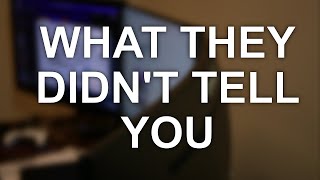 Some not-so-common facts about curved displays that most people gloss over.
Some not-so-common facts about curved displays that most people gloss over.
Updated Dec 2021: Viewsonic has updated their article and have removed the research I quoted.
https://www.viewsonic.com/library/entertainment/curved-vs-flat-monitors/
Research Paper for curved vs flat
https://www.researchgate.net/publication/303535201_66-2_Comparison_of_Flat_and_Curved_Monitors_Eyestrain_Caused_by_Intensive_Visual_Search_Task
How I calculated the angles for the monitors.
https://docs.google.com/spreadsheets/d/13o9igWC6YzhBErTtQp5m-nnhZGsnFhj001vKdqd5LWY/edit#gid=0
If you’re thinking of picking up a LG 27GL850, consider using my Amazon affiliate links below. I get a small commission for every purchase, and it helps pay for this YouTube channel. The links do not add any additional cost to you.
US: https://amzn.to/3ITGsbk
CA : https://amzn.to/3F3MnZ2
UK: https://amzn.to/3sbVbZd
Business inquiries: reviewsforlifeyt@gmail.com
Timestamps:
0:00 intro
0:32 curve uniformity
1:24 gaming
2:47 productivity
3:09 field of view
4:31 eye strain and glare
6:03 conclusion

Curved monitors generally have much better colour reproduction and accuracy than flat monitors
This was really thorough thank you!!
i feel curved monitors are all marketing hype for ‘OMG BROO GAMING OMG!!!" or it’s the new "3d tv!!!" hype that will die out soon and shit like that lol. the distortion gives me a headache with curved monitors 🙁 and i feel if you have multiple monitors with one curved one in the middle? its odd
Curved screens are like like adding the title gaming to your rgb lighting. It’ll make you a better gamer
Thank you for justifying my strong preference for flat monitors, despite the extreme proliferation of curved gaming monitors.
I bought a 27 inch 1800R monitor earlier this year and I would never want to go back to a flat one for that size or larger. Having said that, the modest 1800R curve is enough for me at that size and I wouldn’t want a smaller radius. But my guess is that the larger I would go, the lower the radius I would be comfortable with.
The answer is FLAT 🙂 thanks
My LG Ultrawide has an 1800R curve. Close to being flat but it’s still a very noticible change from it. No glare problems or anything. Just the right amount of curviture for daily/gaming use. I saw the 1500R types in a tech shop and it was a bit too much. 1000R is plain stupid unless you get three for a sim setup and sit close.
Edit: I just looked at the curve with a ruler. I could not see a difference in the panel from center to the side. No flat ,,spot". Nice. 🙂
Did everyone just overlook the fact that using the straight edge to compare the curvature of the center and the sides is just blatantly wrong? At the center, the extreme ends of the straight edge are in contact with the monitor, while at the side, only one end is in contact while the other end is not being pushed by the screen anymore, of course the gap distance to screen will be different.
Thanks that’s some good research!
The curved gimmick to get a truck load of money…
What about 1800R curve? Is that desirable? Main uses are work/productivity/programming/movies
What about 1800R or 1900R… it won’t be as skewed as 1000R in these cases shown here, right? Closer to flat?
Thank you
Finaly some honest and good review👍
Samsung OLED 34 in curved absolute in love
Great video. I love how indepth you go, while still keeping it easy to understand and to the point. Subscribed.
Nice presentation. Thank you! ❤
Brilliant analysis.
Incredible video bro
why are thre only curved va monitors and vice versa.
What game is that?? the very last clip with the GMC Van…
Tried both curved and flat. Been using both for like 6 years now. I can tell you all there’s not much difference in gaming and productivity. Or even watching movies. If you have the money and prefers more elegant monitors, go for curved. But flat will just be okay.
I play csgo and valorant.. so which monitor should i consider? Curved or Flat?
What about a triple monitor set up? Flat, 1000R or 1500R please.
Thanks for this info
Immersion is all in the mind, I can get immersed in a book.
Thank you, I’m using Xiaomi 34" 1500R display for about 3 years, and recently thinking about upgraid my monitor image queality. 32" 1000R Samsung Neo G7 was my first option, but I was worried about that extrime curve, because using monitor not only for gaming. Well, now you helped me settle that question, will keep my research~
And nice drawing btw
nerd
Thanks for the video!
I think such high quality content is very rare on YouTube. Thanks!!
I am still up in the air. about what to try. curve or get another flat. 24 inch or go with 27 inch I am old so i’m kinda up in the air. my old one was a 24 inch monitor now using a 21inch monitor . but want to go back to either a 24 curve or flat. or a 27curve or flat. any opions will be helpful. don’t game. just kinda all around use thanks
Nice to know about the importance of choosing the right curvature. RTINGS gave high scores to the Gigabyte G27QC and rated it as the best monitor within its price range, and it has a curvature of 1500R. I may buy it. I’ve never had a curved monitor, so I hope it’s not difficult to get used to. There’s endless debate about IPS vs VA. IMO, VA sounds more appealing. Realistically, either panel is going to look great compared to my 14-year-old TN panel that I’m still using.
As for viewing angles, I honestly don’t even know why it’s listed as a con when it comes to PCs. How often is the screen being viewed by multiple people?
With a TV, I can understand the desire for greater viewing angles, but to say that a flaw with a PC monitor is that you need to be seated directly in front of it.. I fail to see the problem there, unless for some reason you move your chair around a lot, but generally I think we only move forward and back.
Regarding 1:00, there’s an issue with the used method for finding out whether the screen is truly uniformly curved:
The test performed with the lineal is misguided. Since the lineal is only partially making contact when used on the edges and fully when measuring in the center, the results are not comparable.
-> To better test this, you could only push the lineal so far towards the edge that its outer corner is still making contact with the screen (not hanging in midair, as seen around 1:05). If you want to get even closer to the edges (and keep getting comparable results), you’d have to use a shorter lineal.
This isn’t to say that your hypothesis regarding ununiformly curved screen is wrong, btw, just that the method being used in the video isn’t suited to find it out.
I can’t make a statement about that either, since I have no curved screen to test it (+ any such test would be just on this specific model and not necessarily representative for all models).
(Possibly, someone might’ve pointed pointed this out already, but I couldn’t find it with a quick skim and wanted to mention it in case someone was confused by this test as much as I was myself.)
Great video. Racing games are the only ones I know of that can compensate for a curved monitor in their rendering with a menu setting. At least iRacing does. It’s definitely not common though
Looking at a monitor from an angle is a human failure not a panel fault or as you said "huge disadvantage" like if normal people would look from an angle or something as a comong thing.
Curved monitor is the best for gaming, flat is rubbish.
You have my respect with this well done video ❤
super video! still, for those of us who do 2D CAD work (like…everyone who creates the Planwork for near-everything built), there was no real answer for… how Linework on a curved monitor ACCURATELY appears. Ughhh…. I use ActCAD (MUCH-better than ACAD, btw) on a 24" flat. In all the YT-monitor vids I’ve seen, NO presenter deals with Linework’s accuracy!! Weird. Please, don’t focus on "gamers" & "video-creators" so much, cause some of use computers as our $$$-makers ONLY, and we do our "gaming" in the real world 🙂
Great video, you’ve turned me off getting a curved monitor given he visual issues you have to deal with.
Thanks for saving me. I was going to buy one curved for work
The best explanation on Cuved V. Flat monitors. You were analytical without being overly cynical and explained it all in simple terms. Keep it up as we could use more people like you in the community.
Helpful
I’d just like to point out that 16 degrees of difference in viewing angles can actually be a lot more significant than it might seem, because most of the curved monitors are VA panels which have pretty bad viewing angles when it comes to gamma consistency, and generally the gamma difference becomes significant at 10-15 degrees. So in theory, the curved VA panel should have a noriceably more consistent gamma if viewed from the correct spot. (Not a big fan of curved monitors personally, but still.)
Very practical analysis! Kudos!
Just put on glasses with +1 and you will get your curved vr experience with the flat display:)
thank you so much for this video man, it really helped!
Bro you saved me. I used curved display little bit and it give lots trouble in eye. Will go for flat gaming monitor
I just went through an exhaustive review and analysis process to decide between the 2. It became abundantly clear. For most work applications (MS Windows, Office, etc.) there is absolutely no benefit to the curved. As a matter of fact, lines are bent and distorted making it more difficult to scan. Hard on the eyes and on the brain. Of course, most people with preexisting curved monitors are going to be biased towards the curved anyway. I worked with both for a whole day. Now, if it’s gaming and movies and some art then that becomes a whole different argument in favor of the curved. If over 80% of your daily use is work, browsing, documents and spreadsheet, do yourself a favor and save money, go with the flat and split the screen.
Goddamn at last someone explains this. Thank you so much. Pretty nice research and tests, the video helped me a lot